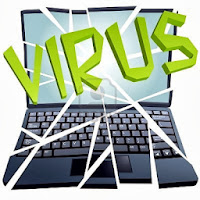Temporary Disposal Email Services for Hacking and Security

Almost every website ask you to Signup for download software, viewing content, online shopping and so on. For example, If once you singup any marketing websites with your real email id, they will send bulk advertisments link dump it in your Inbox. It is not compulsary to every website is trusted. Some Scam Websites can do anything with your email id. So Protect your Real email id from spam. let get ride of this by following steps. What is Temporary Disposal Email? Temporary Disposal Email provide random and unique email id for any user (Without Signup) which can be disposed anytime. Why use Temporary Disposal Email? Most Spammer sell email subscription list to marketer which may cause uninterrupted junk spam to our Inbox. Read and Receive email instantly with time period Avoid Spammer Step-by-Step Tutorial Top Temporary Email Service Providers 1. http://10minutemail.com The below displayed email id is act...